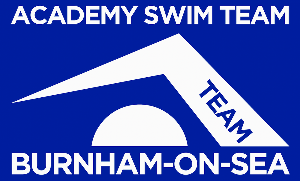Click here to view or download the PDF version of the 'Create Your Sports Engine Account' guide below.
1 - You will receive an email as below from SportsEngine with a subject line titled ‘Your Password to Access Academy Swim Team Burnham on Sea’. If you have not received this email yet you will not be able to set up your account on the AST website. Please email [email protected] if this is the case and we will send it out.

2 - Click on ‘Claim Account’ and it will take you to the Sports Engine site account creation page below. Enter your name and date of birth and your email address should already be populated in that field. For the phone number field there is a technical glitch with the Team Unify site. We already have your phone number in our membership database and this part of the login page will only accept a default number as entered in this format with these numbers. If you try to enter your own number in this format it will not work, please enter it as (012) 345-6789.

3 - Click on continue and you will then be taken to the page below where you can create your own password.

4 - Click on ‘Create Account’ and you will be taken to the management console below where you can now manage your swimmer’s entries for upcoming events. Please go to the ‘How to Enter’ page on this website to follow the event entry guide. To return to the main website from the management console click on the ‘View Team Website’ link at the bottom left corner of the page.